‘야후 ID 하나로 통하는 세상’‘소프트웨어 인사이트 콘퍼런스 2006’ 행사서 야후 디지털 콘텐츠 플랫폼 컨버전스 전략에 대해 발표에 나선 제이슨 레비트(Jasn Levitt) 야후 개발자 네트워크 기술 전도사는 야후의 ‘브라우저 기반 인증(Browser-Based Authentication)’ 기술을 중심으로 ‘허브 미디어’로서의 야후 서비스를 강조했다.레비트씨는 이날 행사에서 야후의 연혁에 대해 소개한 뒤 ‘브라우저 기반 인증 서비스’에 대해 집중적으로 설명했다. 그는 “야후가 수많은 콘텐츠와 사용자를 확보하고 있는 상황에서 웹 서비스 기획자들에게 도움을 줄 수 있는 방법은 ‘브라우저 기반 인증(BBAuth, http://developer.yahoo.com/auth)’ 서비스”라고 강조했다.
지난 9월 29일(현지시각) 처음 공개한 브라우저 기반 인증 서비스는 각 업체들이 개발하고 있는 웹 2.0 소프트웨어에 야후의 사용자 ID 및 암호 인증 서비스를 붙여 야후 사용자들을 유치하는 공개 API 기술을 말한다. 새 서비스를 개발한 업체들은 수많은 야후 사용자들을 손쉽게 참여를 유도할 수 있다는 장점이 있다. 야후 ID 하나로 풍부한 회원 기반 서비스를 구현할 수 있게 되는 것이다. 국내에서는 다음이 ‘다음사인’이라는 유사 서비스를 시작했지만, 업체들의 참여가 저조하면서 최근 폐쇄한 바 있다.
그는 특히 “브라우저 기반 인증을 통해 야후 사용자의 사전 허가를 받는다면, 야후 포토(Yahoo Photos), 야후 메일(Yahoo Mail) 등 야후 사용자 콘텐츠도 접근할 수 있다”고 소개했다. 이 밖에도 9월 말 야후가 인수한 온라인 비디오 편집 소프트웨어 업체 점프컷(http://www.jumpcuts.com)을 비롯해, 지난 2월 개발자들에게 공개한 야후 사용자 인터페이스(Yahoo User Interface, YUI, http://developer.yahoo.com/yui) 라이브러리, 야후 위젯, 야후 모바일 플랫폼 및 야후 모바일 광고 등을 소개했다.
이날 패널로 참석한 강인태 SK커뮤니케이션즈 콘텐츠 사업부장은 “야후 브라우저 기반 인증 서비스가 개인 간의 연결이 아니라 사이트간의 연결을 통해 거대한 소셜 네트워크를 이끌어내려는 것”이라며 “검색 중심의 콘텐츠 유통 구조를 소셜 네트워크 구조로 패러다임을 바꿀 수 있을지 궁금하다”고 말했다.
세계일보 인터넷뉴스부 서명덕기자 mdseo@segye.com보도자료 및 제보 bodo@segye.com, 팀 블로그 http://in.segye.com/bodo`빠르고 통쾌한 세상이야기-펀치뉴스`ⓒ 세계일보&세계닷컴(www.segye.com), 무단전재 및 재배포 금지
Browser-Based Authentication
You build great web applications. We have millions of users who store their data on Yahoo!. Browser-Based Authentication (BBAuth) makes it possible for your applications to use that data (with their permission).
BBAuth also offers a Single Sign-On (SSO) facility so that existing Yahoo! users can use your services without having to complete yet another registration process.
How It Works
The first time a user visits your web site, you redirect them to a specially constructed Yahoo! URL where they can login and grant your application permission.
The image below illustrates the process.
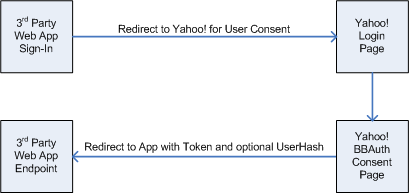
More details are available in the next section.
Implementation Overview
To use BBAuth, you’ll need to do the following:
- Register your application
First you need to register your application with Yahoo!. The process requires that you describe what your application does, provide contact information, set your application’s endpoint URL, and select the Yahoo! services to which your application needs access. Some services may divide their API calls into subsets, or scopes. For example, a service might group its read-only methods into a single scope.
When you complete registration, Yahoo! provides you with an application ID and shared secret for making authenticated service calls.
- Log in your users
Your application cannot access a user’s personal data until the user grants your application limited access to their data. To do this you must direct your users to a specialized Yahoo! login page. Once the user enters their Yahoo! user ID and password, Yahoo! displays a Terms of Service page and lists the data which your application may access. If the user grants your application access, Yahoo! redirects the user to your site. The redirect URL contains a token that you use to retrieve the user’s credentials.
- Use the user’s credentials to make web service calls
Now that you have the user’s
token, you can use it to retrieve an auth cookie and a WSSID, which together represent the user’s credentials. The user’s credentials last for one hour, and you must supply them for each authenticated web service call.
Quickstart Package for PHP Programmers
Want to use Browser-Based Authentication but don’t like reading documentation? Learn by doing. Download our Quickstart Package here and get the test application up and running in short order. The package includes handy Browser-Based Authentication classes for both PHP4 and PHP5 that simplify the amount of coding necessary.
Licensing
Licensing terms for Browser-Based Authentication are defined by the general Yahoo! API Terms of Use. All of the code samples listed in this section are provided free of charge under a BSD license.
Support & Community
Browser-Based Authentication and related topics are discussed on the ydn-auth mailing list. If you have questions or need technical support, please use this group.
If you need your application key deactivated (for example, if you feel it has been compromised), then see the Yahoo! Developer Help page for information on how to contact Yahoo! Customer Care.
Where to Go from Here
Registering Your Application explains how to acquire an application ID and shared secret for your application.
Built Something Cool? Please Share It in the Applications Gallery!
We’d love to see what you’ve come up with! To share your applications and find other examples of developer creativity, please visit the Yahoo! Applications Gallery. You’ll be able to upload, download, rate, and review applications from all over the world, using all sorts of Yahoo! data and services